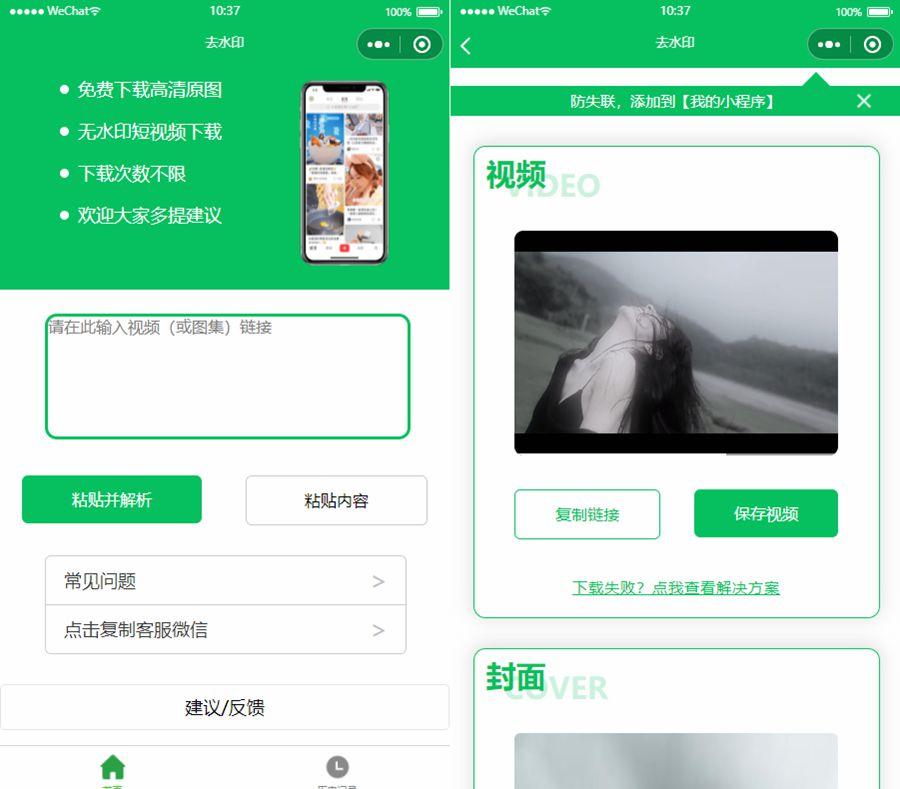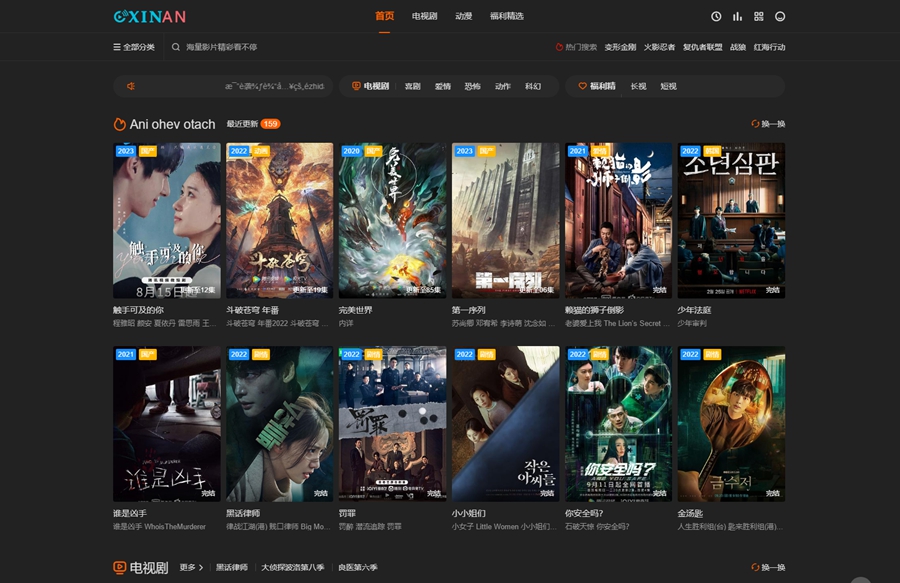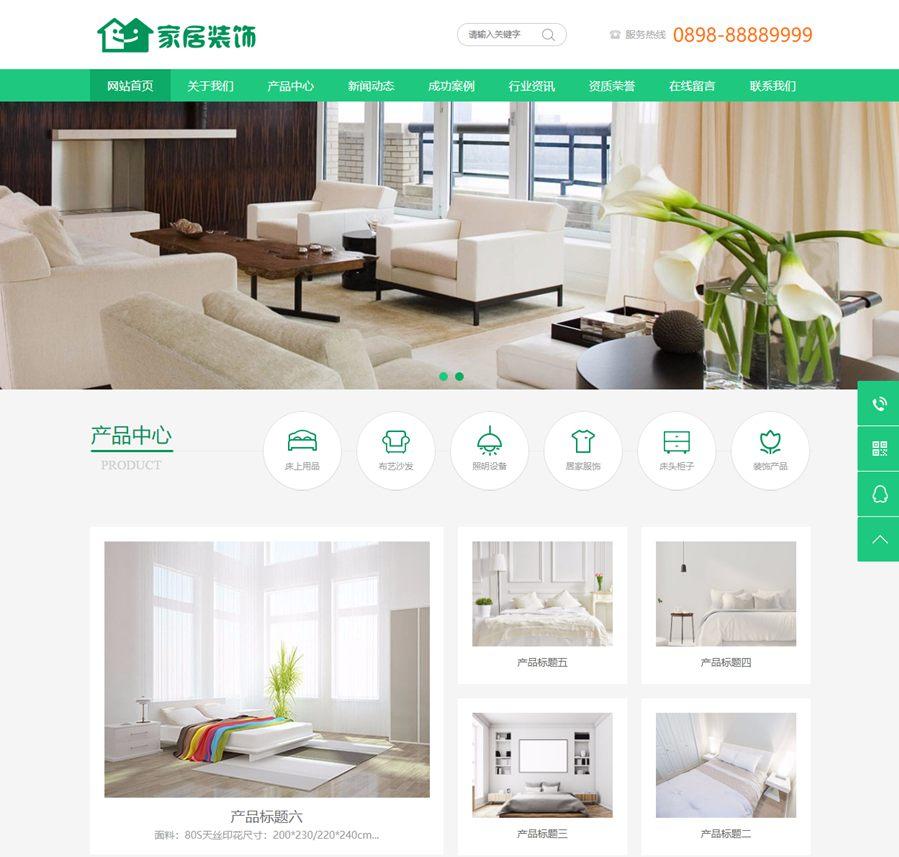首页 > 教程 >
wordpress打开速度慢最佳解决方案
2023-02-14教程围观次
简介1:去掉google字体加载,这里推荐用插件:DisableGoogleFonts2:去掉head头部s.w.orgurl链接,在主题的function.php加入以下代码add_filter('wp_resource_hints','remove_dns_prefetch',10,2);或functionremove_dns_prefetch($hints,$relation_type){if(
1:去掉google字体加载,这里推荐用插件:Disable Google Fonts
2:去掉head头部 s.w.org url链接,在主题的function.php 加入以下代码
add_filter( 'wp_resource_hints', 'remove_dns_prefetch', 10, 2 );
或
function remove_dns_prefetch( $hints, $relation_type ) {if ( 'dns-prefetch' === $relation_type ) {return array_diff( wp_dependencies_unique_hosts(), $hints );}return $hints;}3:去掉加载表情包,代码如下:
remove_action( 'wp_head', 'print_emoji_detection_ ', 7 );remove_action( 'wp_print_styles', 'print_emoji_styles' );add_filter( 'emoji_svg_url', '__return_false' );
4:去掉http头请求信息:(禁用rest api方法)如下:
:<http://localhost/ wordpress/wp-json/>; rel="https://api.w.org/"
方法一:本站推荐用一个插件:Disable REST API
方法 二:主题function.php加入以下代码:
add_filter('rest_enabled', '__return_false');add_filter('rest_jsonp_enabled', '__return_false');remove_action( 'wp_head', 'rest_output_ _wp_head', 10 );remove_action( 'wp_head', 'wp_o _add_discovery_ s', 10 );5:去掉其它无用的信息,都是加入主题function.php文件里的。代码如下:
remove_action( 'wp_head', 'feed_ s_extra', 3 ); //去除评论feedremove_action( 'wp_head', 'feed_ s', 2 ); //去除文章feedremove_action( 'wp_head', 'rsd_ ' ); //针对Blog的远程离线编辑器接口remove_action( 'wp_head', 'wlwmanifest_ ' ); //Windows Live Writer接口remove_action( 'wp_head', 'index_rel_ ' ); //移除当前页面的索引remove_action( 'wp_head', 'parent_post_rel_ ', 10, 0 ); //移除后面文章的urlremove_action( 'wp_head', 'start_post_rel_ ', 10, 0 ); //移除最开始文章的urlremove_action( 'wp_head', 'wp_short _wp_head', 10, 0 );//自动生成的短链接remove_action( 'wp_head', 'adjacent_posts_rel_ ', 10, 0 ); ///移除相邻文章的urlremove_action( 'wp_head', 'wp_generator' ); // 移除版本号
6:wordpress 数据库连接地址问题:
我们都知道,我们wordpress程序在安装的时候,都需要写数据库地址,默认的是localhost;
有一些服务商,填写localhost会造成数据库连接不上。这样就必须填写127.0.0.1;如果还连接不上再填写你的服务器真实IP;(因为有一些服务商连接数据库填写真实的ip地址,会造成网站等待时间过长!)
下载链接:网站源码/小程序源码/网站模板下载