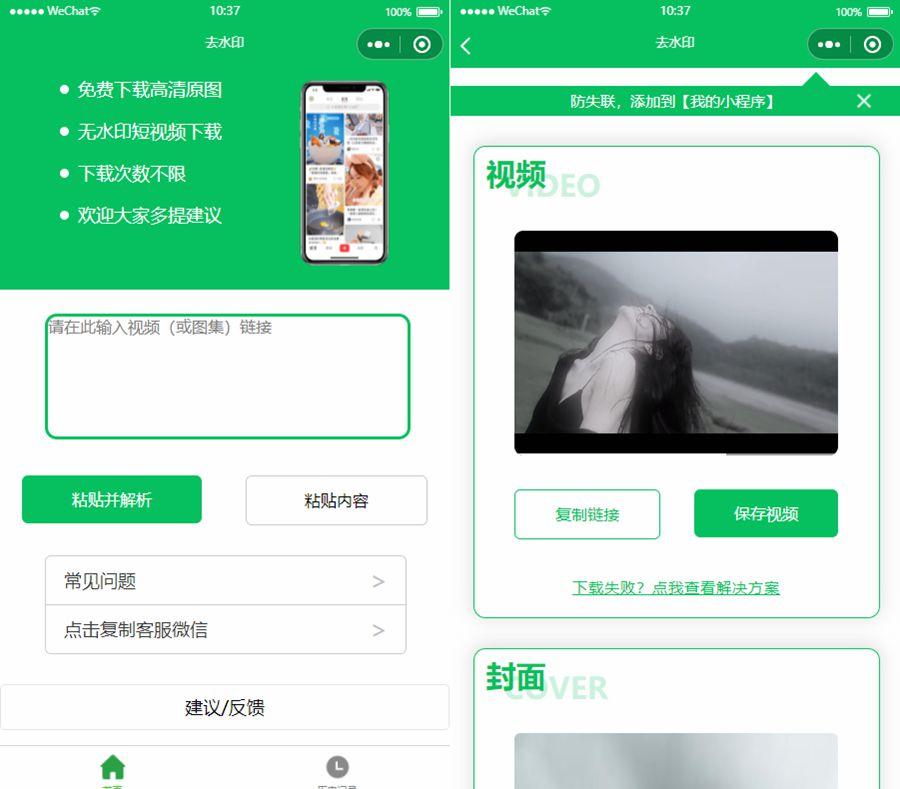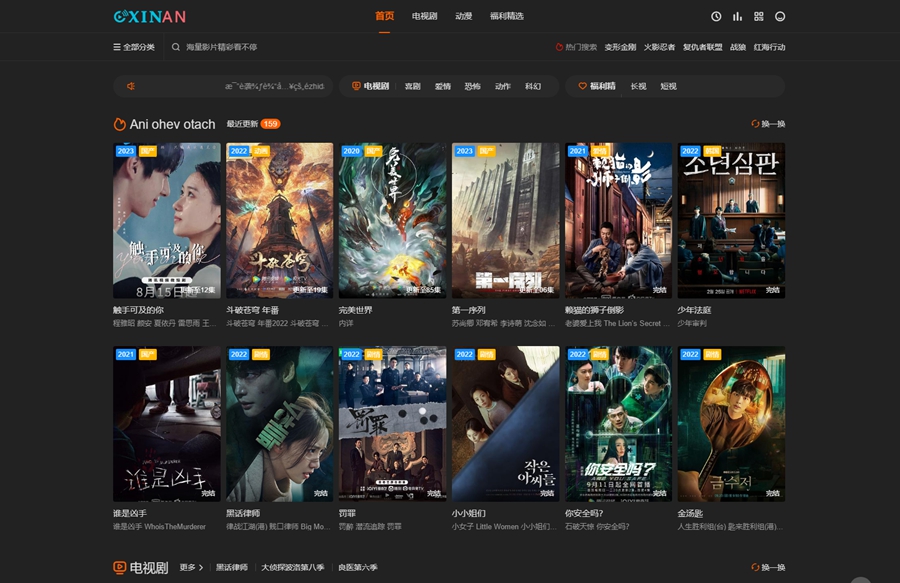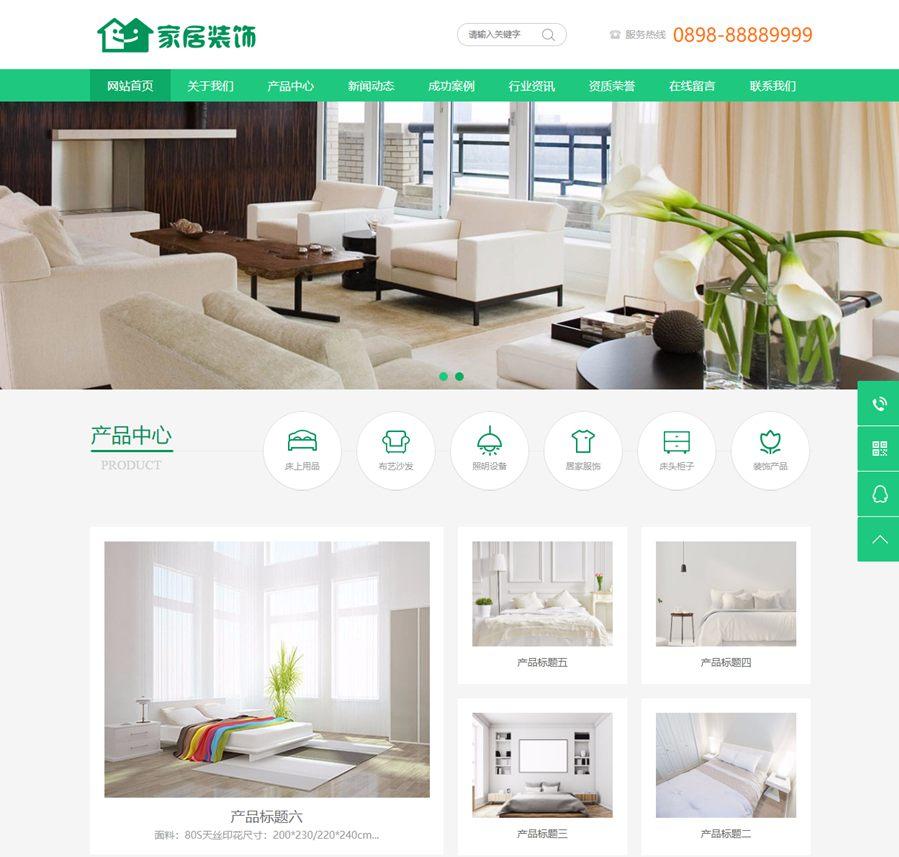首页 > 教程 >
thinkphp增加每页显示条数的方法
2023-02-15教程围观次
简介需求是多加一个类似phpmyadmin一样的每页显示条数,在网上查了好久都没找到,看到thinkphp分页类是html拼接的,很low,但是方便了我修改没,就在原生分页类基础上新定义了一个num变量,show方法返回的时候thinkphp拼接html的地方,新加了一段选择条数的代码,如下:return"{$page_str}显示条数urlNum(10,1)."'>10urlNum(30,1)."'
需求是多加一个类似phpmyadmin一样的每页显示条数,在网上查了好久都没找到,看到 thinkphp 分页类是html拼接的,很low,但是方便了我修改没,就在原生分页类基础上新定义了一个num变量,show方法返回的时候 thinkphp拼接html的地方,新加了一段选择条数的代码,如下:
return "<ul class='am-pagination am-pagination-right'>{$page_str}</ul> <div class='am-dropdown am-dropdown-up' data-am-dropdown> <button class='am-btn am-btn-primary am-dropdown-toggle' data-am-dropdown-toggle>显示条数 <span class='am-icon-caret-up'></span></button> <ul class='am-dropdown-content'> <li><a href='".$this->urlNum(10,1)."'>10</a></li> <li><a href='".$this->urlNum(30,1)."'>30</a></li> <li><a href='".$this->urlNum(50,1)."'>50</a></li> </ul> </div>";然后新加的urlNum方法是这样:
private function urlNum($num,$page){ $str = str_replace(urlencode('[PAGE]'), $page, $this->url); return str_replace(urlencode('[NUM]'), $num, $str);}开始的时候由于page这个变量 thinkphp会先变一个转码的,后面才替换;而且page=1的时候 url里是不显示的,但是还有这个参数,导致num这个变量老是搞得url 很不稳定、经常叠加。
后面只有做了一个小牺牲(选定每页显示条数的时候 url page即使为1 也会加上),不过这并没有什么影响。
整个代码分页类 就是这样:
<?php// +----------------------------------------------------------------------// | ThinkPHP [ WE CAN DO IT JUST THINK IT ]// +----------------------------------------------------------------------// | Copyright (c) 2006-2014 http://thinkphp.cn All rights reserved.// +----------------------------------------------------------------------// | Licensed ( http://www.apache.org/licenses/LICENSE-2.0 )// +----------------------------------------------------------------------// | Author: 麦当苗儿 <zuojiazi@vip.qq.com> <http://www.zjzit.cn>// +----------------------------------------------------------------------namespace Think; class Page{ public $firstRow; // 起始行数 public $listRows; // 列表每页显示行数 public $parameter; // 分页跳转时要带的参数 public $totalRows; // 总行数 public $totalPages; // 分页总页面数 public $rollPage = 11;// 分页栏每页显示的页数 public $lastSuffix = true; // 最后一页是否显示总页数 private $p = 'p'; //分页参数名 private $num = 'num'; //分页参数名 private $url = ''; //当前链接URL private $nowPage = 1; // 分页显示定制 private $config = array( 'header' => '<span class="rows">共 %TOTAL_ROW% 条记录</span>', 'prev' => '«', 'next' => '»', 'first' => '1...', 'last' => '...%TOTAL_PAGE%', 'theme' => '%HEADER% %FIRST% %UP_PAGE% % _PAGE% %DOWN_PAGE% %END%', ); /** * 架构函数 * @param array $totalRows 总的记录数 * @param array $listRows 每页显示记录数 * @param array $parameter 分页跳转的参数 */ public function __construct($totalRows, $listRows=20, $parameter = array()) { C('VAR_PAGE') && $this->p = C('VAR_PAGE'); //设置分页参数名称 /* 基础设置 */ $this->totalRows = $totalRows; //设置总记录数 $this->listRows = $listRows; //设置每页显示行数 $this->parameter = empty($parameter) ? $_GET : $parameter; $this->nowPage = empty($_GET[$this->p]) ? 1 : intval($_GET[$this->p]); $this->nowPage = $this->nowPage>0 ? $this->nowPage : 1; $this->firstRow = $this->listRows * ($this->nowPage - 1); } /** * 定制分页链接设置 * @param string $name 设置名称 * @param string $value 设置值 */ public function setConfig($name,$value) { if(isset($this->config[$name])) { $this->config[$name] = $value; } } /** * 生成链接URL * @param integer $page 页码 * @return string */ private function url($page){ // return str_replace(urlencode('[PAGE]'), $page, $this->url); $num = $_GET['num'] ? $_GET['num'] : '10'; $str = str_replace(urlencode('[NUM]'), $num, $this->url); return str_replace(urlencode('[PAGE]'), $page, $str); } private function urlNum($num,$page){ $str = str_replace(urlencode('[PAGE]'), $page, $this->url); return str_replace(urlencode('[NUM]'), $num, $str); } /** * 组装分页链接 * @return string */ public function show() { if(0 == $this->totalRows) return ''; /* 生成URL */ // echo $this->num;die; $this->parameter[$this->p] = '[PAGE]'; // $num = empty($_GET['num']) ? '20' : ''; $this->parameter[$this->num] = '[NUM]'; $this->url = U(ACTION_NAME, $this->parameter); /* 计算分页信息 */ $this->totalPages = ceil($this->totalRows / $this->listRows); //总页数 if(!empty($this->totalPages) && $this->nowPage > $this->totalPages) { $this->nowPage = $this->totalPages; } /* 计算分页临时变量 */ $now_cool_page = $this->rollPage/2; $now_cool_page_ceil = ceil($now_cool_page); $this->lastSuffix && $this->config['last'] = $this->totalPages; //上一页 $up_row = $this->nowPage - 1; $up_page = $up_row > 0 ? '<li><a class="prev" href="' . $this->url($up_row) . '">' . $this->config['prev'] . '</a></li>' : ''; //下一页 $down_row = $this->nowPage + 1; $down_page = ($down_row <= $this->totalPages) ? '<li><a class="next" href="' . $this->url($down_row) . '">' . $this->config['next'] . '</a></li>' : ''; //第一页 $the_first = ''; if($this->totalPages > $this->rollPage && ($this->nowPage - $now_cool_page) >= 1){ $the_first = '<li><a class="first" href="' . $this->url(1) . '">' . $this->config['first'] . '</a></li>'; } //最后一页 $the_end = ''; if($this->totalPages > $this->rollPage && ($this->nowPage + $now_cool_page) < $this->totalPages){ $the_end = '<li><a class="end" href="' . $this->url($this->totalPages) . '">' . $this->config['last'] . '</a></li>'; } //数字连接 $ _page = ""; for($i = 1; $i <= $this->rollPage; $i++){ if(($this->nowPage - $now_cool_page) <= 0 ){ $page = $i; }elseif(($this->nowPage + $now_cool_page - 1) >= $this->totalPages){ $page = $this->totalPages - $this->rollPage + $i; }else{ $page = $this->nowPage - $now_cool_page_ceil + $i; } if($page > 0 && $page != $this->nowPage){ if($page <= $this->totalPages){ $ _page .= '<li><a class="num" href="' . $this->url($page) . '">' . $page . '</a></li>'; }else{ break; } }else{ if($page > 0 && $this->totalPages != 1){ $ _page .= '<li class="am-active"><a href="#">' . $page . '</a></li>'; } } } //替换分页内容 $page_str = str_replace( array('%HEADER%', '%NOW_PAGE%', '%UP_PAGE%', '%DOWN_PAGE%', '%FIRST%', '% _PAGE%', '%END%', '%TOTAL_ROW%', '%TOTAL_PAGE%'), array($this->config['header'], $this->nowPage, $up_page, $down_page, $the_first, $ _page, $the_end, $this->totalRows, $this->totalPages), $this->config['theme']); return "<ul class='am-pagination am-pagination-right'>{$page_str}</ul> <div class='am-dropdown am-dropdown-up' data-am-dropdown> <button class='am-btn am-btn-primary am-dropdown-toggle' data-am-dropdown-toggle>显示条数 <span class='am-icon-caret-up'></span></button> <ul class='am-dropdown-content'> <li><a href='".$this->urlNum(10,1)."'>10</a></li> <li><a href='".$this->urlNum(30,1)."'>30</a></li> <li><a href='".$this->urlNum(50,1)."'>50</a></li> </ul> </div>"; }}效果如下:
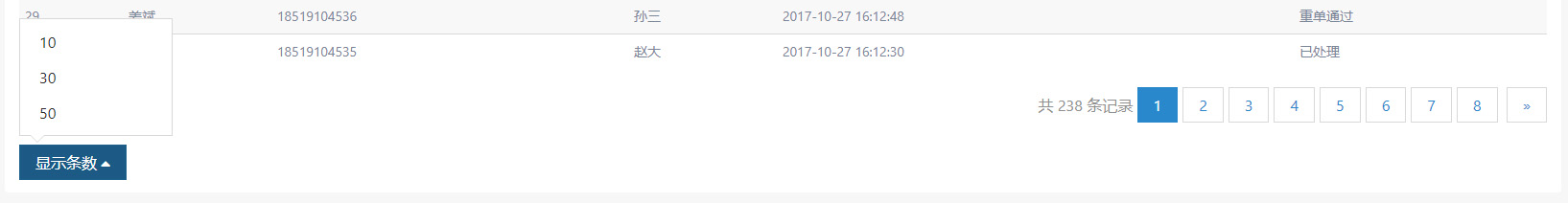
以上就是thinkphp增加每页显示条数的方法的详细内容,具体美化样式大家自己做一下。
下载链接:网站源码/小程序源码/网站模板下载