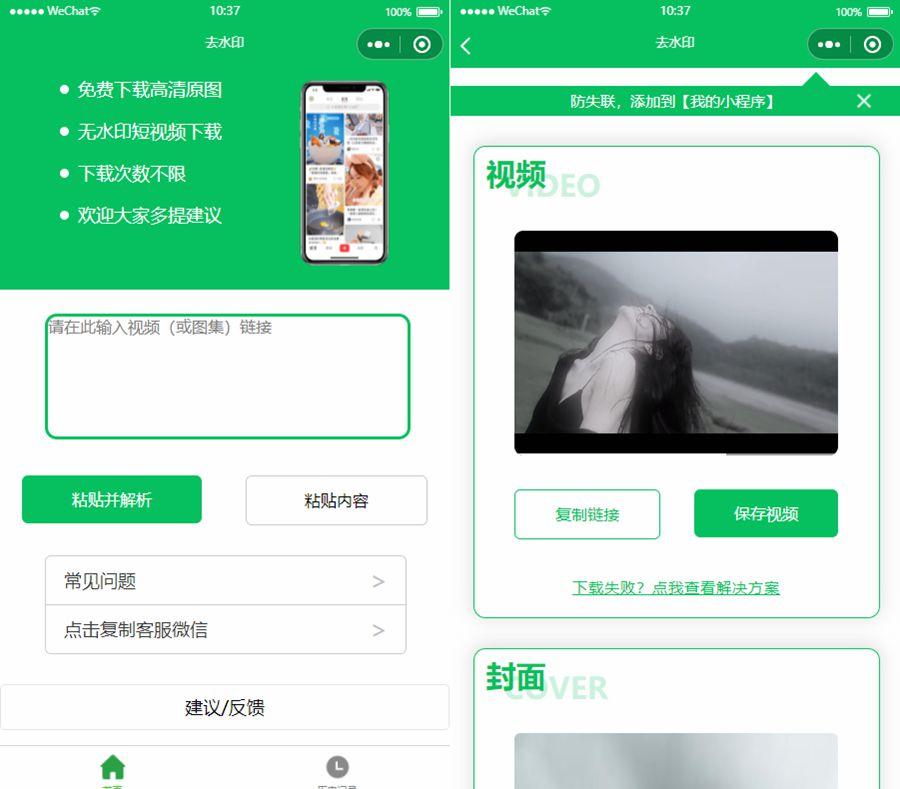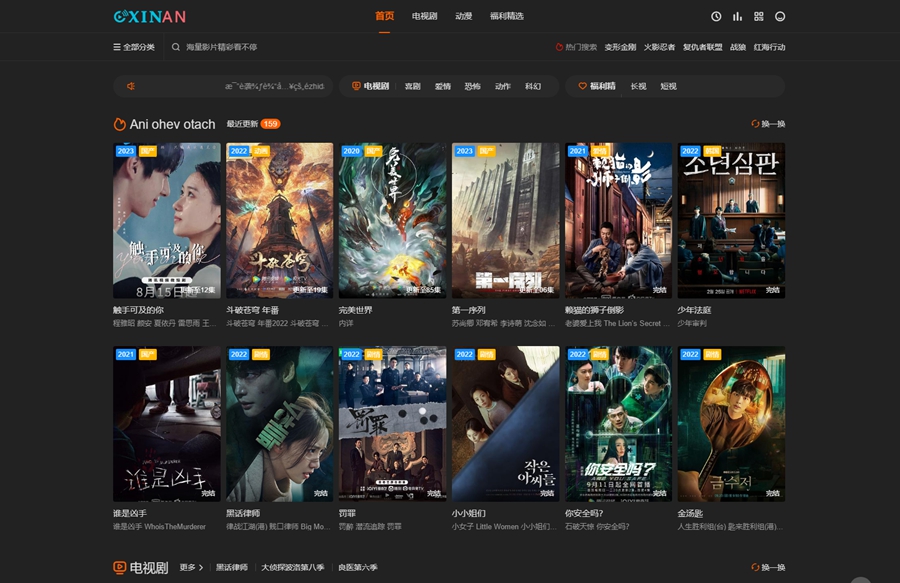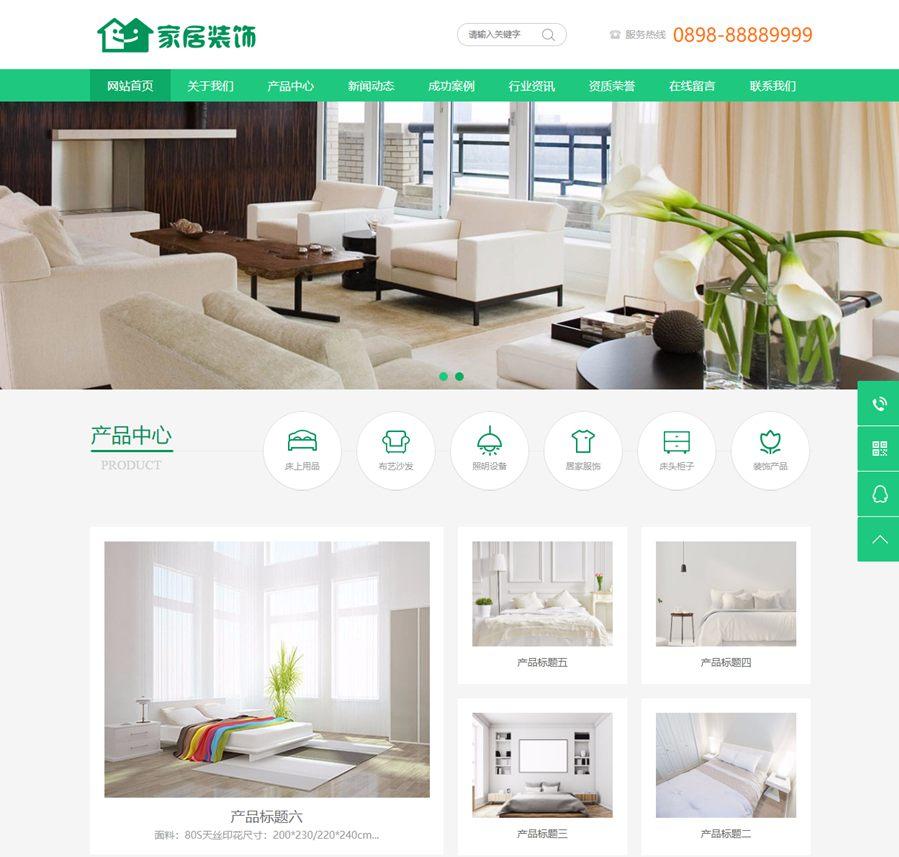首页 > 教程 >
为kindsoft编辑器替换SyntaxHighlighter代码高亮,整合
2023-02-19教程围观次
简介DeDeCMS本身的标记其不好用,更换为KindEditor后确实很不错了,但是KindEditor编辑器的代码高亮确实不怎么好看,也不怎么使用,虽然很简洁,但是功能上还是显得匮乏一些,所以就动手改了改,现在分享出来!首先,下载本站提供的DeDeCMS一键傻瓜式安装KindEditor。详细说明请查看该页面。我们选择SyntaxHighlighter作为代码高亮插件,修改/include/kind
DeDeCMS本身的标记其不好用,更换为KindEditor后确实很不错了,但是KindEditor编辑器的代码高亮确实不怎么好看,也不怎么使用,虽然很简洁,但是功能上还是显得匮乏一些,所以就动手改了改,现在分享出来!
首先,下载本站提供的DeDeCMS一键傻瓜式安装KindEditor。详细说明请查看该页面。
我们选择SyntaxHighlighter作为代码高亮插件,修改/include/kindeditor/plugins/code/code.js
找到:
html = '<pre class="prettyprint' + cls + '">n' + K.escape(code) + '</pre> ';替换为:
html = '<pre class="prettyprint linenums lang-' + cls + '">n' + K.escape(code) + '</pre> ';
这样是为了将prettify的类名换为SyntaxHighlighter插件需要的类名,
保存并上传覆盖原来的code.js
然后将我提供的附件上传至/include/kindeditor/plugins/code/目录,当然,你也可以传到别的目录,但是在下一步记得路径要正确!
附件:SyntaxHighlighter
好了,现在就需要修改前台模板了
在前台模板引入附件中的文件:
< type="text/ " src="/include/kindeditor/plugins/code/syntaxhighlighter.js" charset="UTF-8"></ >< type="text/css" rel="stylesheet" href="/include/kindeditor/plugins/code/shCore.css"/>< type="text/css" rel="stylesheet" href="/include/kindeditor/plugins/code/shThemeDefault.css"/>
< type="text/ "> SyntaxHighlighter.config.clipboardSwf = '/include/kindeditor/plugins/code/clipboard.swf';SyntaxHighlighter.config.strings={expandSource:'展开代码',viewSource:'查看代码',copyToClipboard:'复制代码',copyToClipboardConfirmation:'复制代码成功',print:'打印',help:'?',alert:'站长图库提示:nn', noBrush: '不能找到刷子: ',brushNotHtml : '刷子没有配置html- 选项',aboutDialog: '<div></div>'}; SyntaxHighlighter.all();</ >
好了,到这里就结束了,发篇文章看看效果吧!
还是上张图吧!

下载链接:网站源码/小程序源码/网站模板下载
下载排行
- RiPro8.7免授权版+极致子主题破解版jizhi-chlid-v5.6-zhankr/WordPress主题模板
- 最新仿神马在线播放视频电影网站,带VIP系统,试看功能 全站数据,优化视频上传,三级分销 火车头采集
- 苹果CMS影视系统成品站打包源码+电影先生6.1.1模板优化版+15W数据
- 微信小程序+公众号的流量主收入图在线制作微信小程序源码
- WordPress主题/Modown6.11主题+悬赏任务+工单系统+Erphpdown11.6+插件
- Blackcat V2.2付费会员制WordPress资源站主题
- 狂雨小说系统带全部插件/真正可以运营的小说站点系统源码
- 【最新版】社群圈子通讯录 快速打造个人私域流量
- 风车IM即时通讯聊天系统源码/聊天APP源码+附APP安装包
- 免登录积分商城系统源码/动力商城源码/积分兑换商城源码