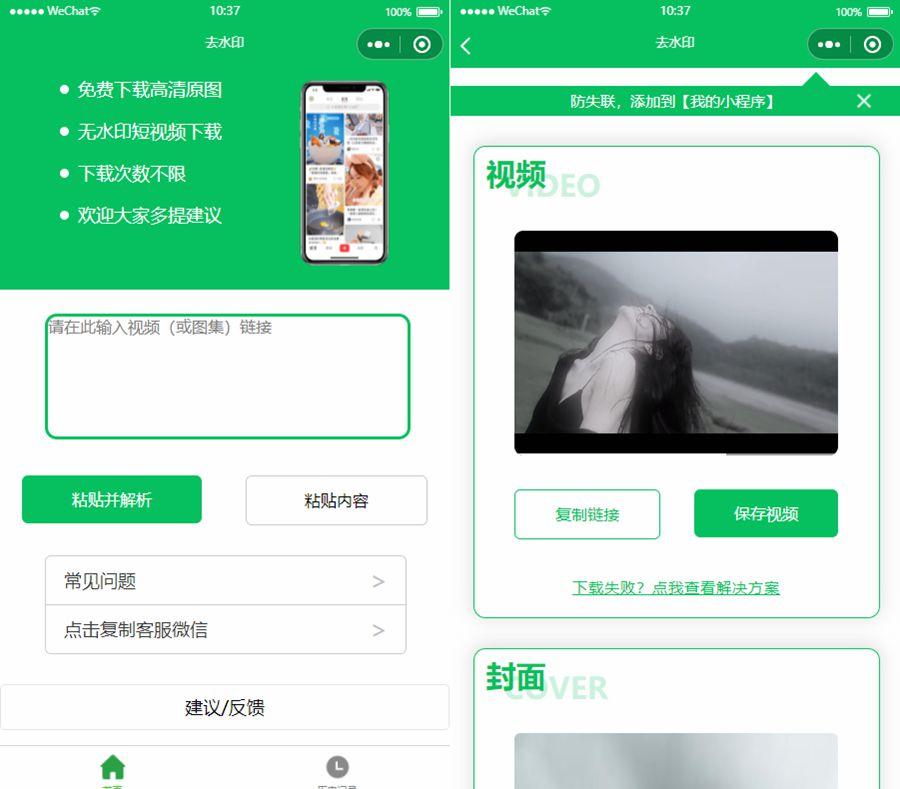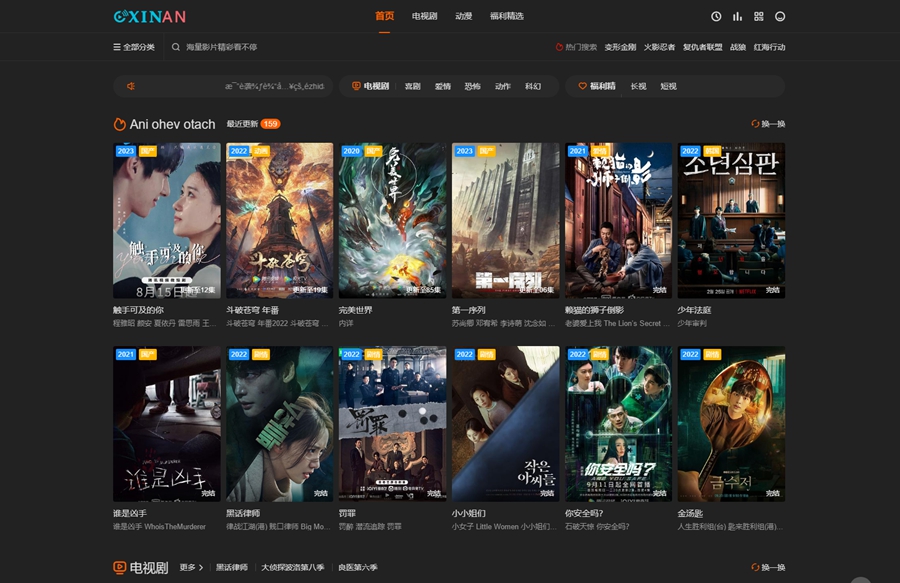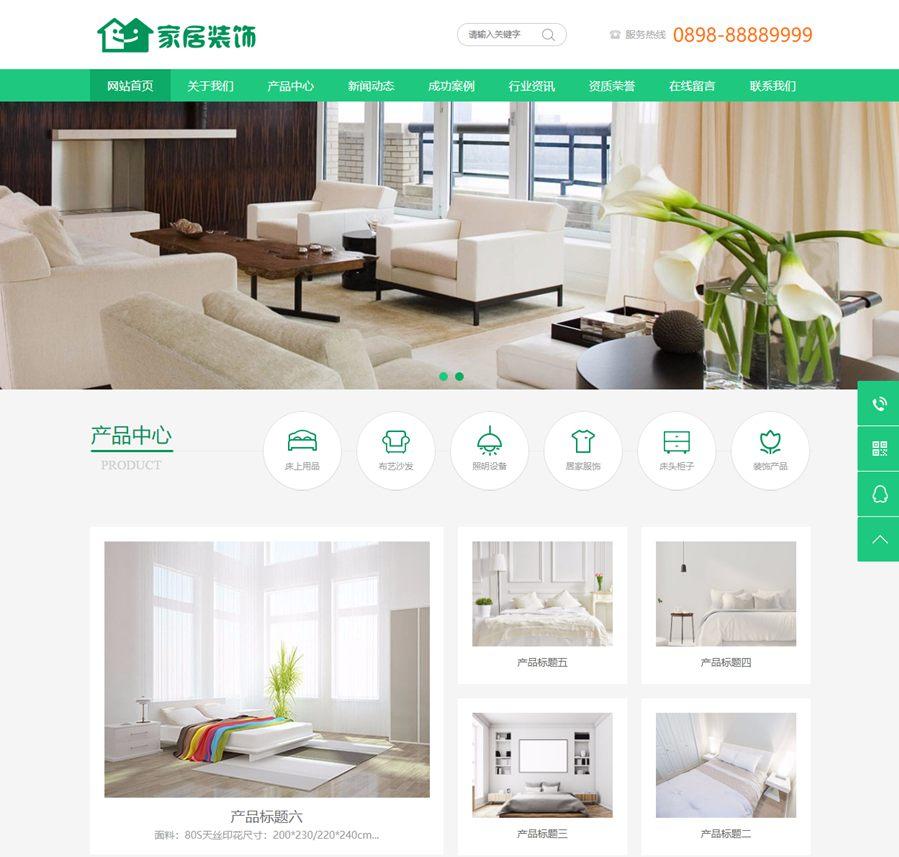首页 > 教程 >
将phpcms默认ckeditor编辑器换成KindEditor
2023-02-20教程围观次
简介最近研究phpcms,发现默认编辑器实在不好用,本人不太喜欢ckeditor,相对喜欢国产轻量级KindEditor一点,查找资料湖决定将其换掉,本地UTF-8测试成功,GBK未测,有兴趣的可以尝试一下,方法都是一样的!现上张图看效果吧!具体做法如下:首先,去kindeditor官网下载一个新的编辑器,解压后将其整个文件夹重命名为kindeditor,并复制到staticsjs目录;然后修改php
最近研究 phpcms,发现 默认 编辑器实在不好用,本人不太喜欢 ckeditor,相对喜欢国产轻量级KindEditor一点,查找资料湖决定将其换掉,本地UTF-8测试成功,GBK未测,有兴趣的可以尝试一下,方法都是一样的!
现上张图看效果吧!

具体做法如下:
首先,去 kindeditor官网下载一个新的编辑器,解压后将其整个文件夹重命名为kindeditor,并复制到staticsjs目录;
然后修改phpcmslibsclassesform.class.php
查找
if(!defined('EDITOR_INIT')) {如果你没修改过这个文件的话在第18行,
将
$str = '< type="text/ " src="'.JS_PATH."ckeditor/ckeditor.js"></ >';define('EDITOR_INIT', 1);
替换为
$str .= '< charset="utf-8" type="text/ " src="'.JS_PATH."kindeditor/kindeditor-min.js"></ >';$str .= '< charset="utf-8" type="text/ " src="'.JS_PATH."kindeditor/lang/zh_CN.js"></ >'; define('EDITOR_INIT', 1); $str .= "< type="text/ ">rn";$str .= "KindEditor.ready(function(K) {rn";$str .= "editor = K.create('textarea[id="$textareaid"]', {rn";$str .= "allowFileManager : true,rn"; $str .= "width : '99%',";$str .= "height : '400px'";$str .= "});";$str .= "});";$str .= '</ >';
保存,刷新,可以看到,编辑器已经换为KindEditor的了,但是测试发现,无法上传图片,附件等等!
下面需要做一些修改:
打开staticsjskindeditorphpfile_manager_json.php
将:
//根目录路径,可以指定绝对路径,比如 /var/www/attached/$root_path = $php_path . '../attached/';//根目录URL,可以指定绝对路径,比如 http://www.yoursite.com/attached/$root_url = $php_url . '../attached/';
修改为phpcms的上传目录既可
//根目录路径,可以指定绝对路径,比如 /var/www/attached/$root_path = $php_path . '../../../../uploadfile/';//根目录URL,可以指定绝对路径,比如 http://www.yoursite.com/attached/$root_url = $php_url . '../../../../uploadfile/';
同样将staticsjskindeditorphpupload_json.php中的
//文件保存目录路径$save_path = $php_path . '../attached/';//文件保存目录URL$save_url = $php_url . '../attached/';//定义允许上传的文件扩展名
修改为:
//文件保存目录路径$save_path = $php_path . '../../../../uploadfile/';//文件保存目录URL$save_url = $php_url . '../../../../uploadfile/';//定义允许上传的文件扩展名
将文章发布页面调整为全屏,个人喜好,无关紧要!可不修改!
将staticscsszh-cn-system.css中的:
.addContent{width:960px; margin:0 auto; overflow:hidden;} 修改为:
.addContent{width:99%; margin:0 auto; overflow:hidden;} 好了,到此为止,基本上就与使用了,如果用什么觉得不美观的,可以自己试着进行修改!
KindEditor编辑器自我觉得使用很方便,所以推荐,本站已经发表过
为kindsoft编辑器替换SyntaxHighlighter代码高亮
等一些教程,有需要的可以看一看
对了,如果嫌弃本教程麻烦,可以下载本站为您提供的一键傻瓜式安装包,已经修改好的,上传覆盖即可,为了安全期间,建议做好文件备份!!!
傻瓜式覆盖包传送门
本教程可能会有更新,请留意,如有疑问,欢迎留言咨询!
2013-01-09修正:
2013-01-09 修复网友提出的一系列问题,主要为“分页”和“子标题”,当然,使用的时候记得需要选择手动分页哈!加入了代码运行!记得前台引用所需文件具体为:
< href="/statics/js/kindeditor/plugins/runCode/runCode.css" rel="stylesheet" type="text/css" />< language=" " type="text/ " src="/statics/js/kindeditor/plugins/runCode/zztuku_runCode.js"></ >
下载链接:网站源码/小程序源码/网站模板下载
上一篇:精收录和精内容对于网站发展更加重要
下一篇:404页面对网站SEO不可忽视
下载排行
- 主题巴巴WordPress主题合辑打包下载+主题巴巴SEO插件
- 古玩文物字画寄售系统源码/拍卖商城系统源码/竞拍系统源码转拍系统
- 独立微信社群人脉系统社群空间站小程序源码全开源
- WordPress主题模板主题巴巴博客X无限制版
- 小飞兔整站下载V16.5-站点克隆工具
- 狂雨小说系统带全部插件/真正可以运营的小说站点系统源码
- 人脉社群系统带流量主小程序源码独立版/Thinkphp开发的人脉社群小程序源码
- 化妆品商城小程序模板/美妆化妆品电商小程序源码
- 最新版PTCMS小说源码/PTCMS聚合小说+安装教程
- WordPress主题/Modown6.11主题+悬赏任务+工单系统+Erphpdown11.6+插件