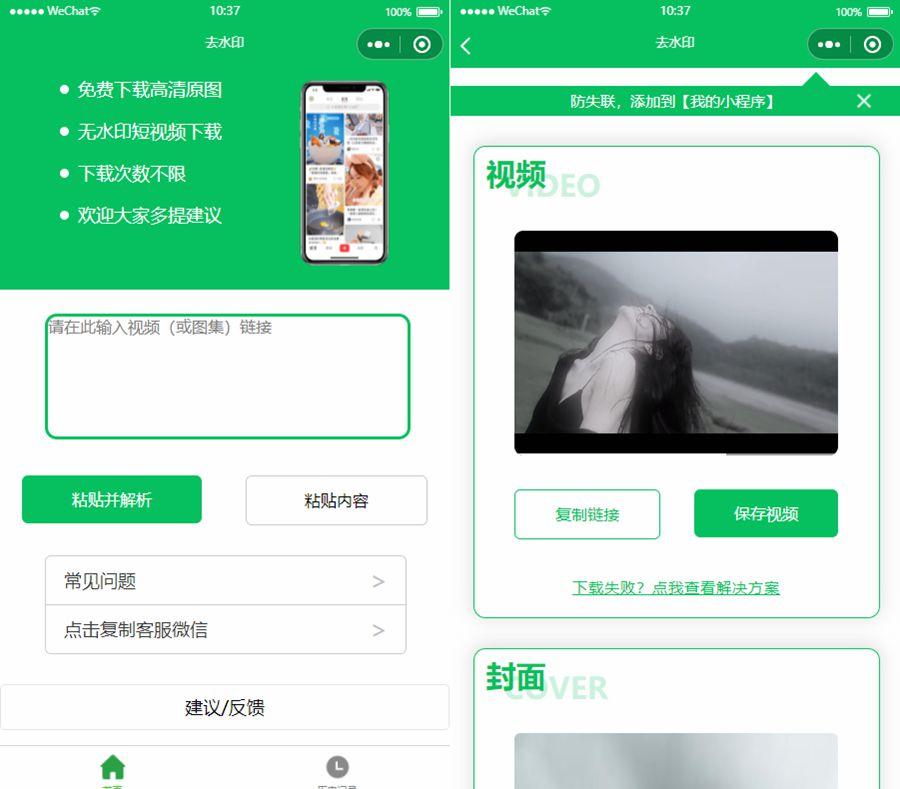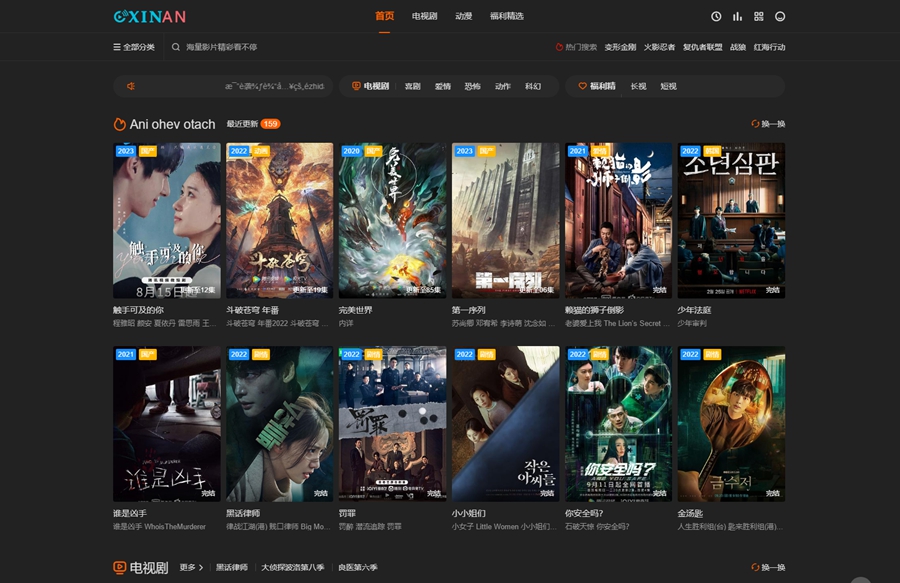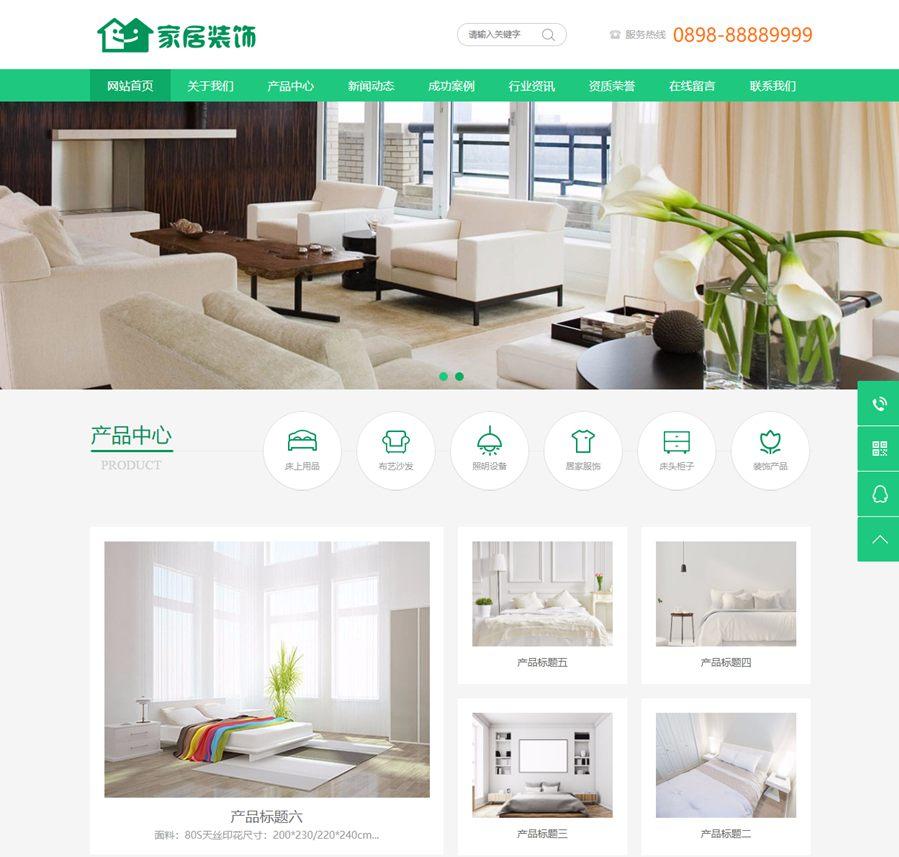首页 > 教程 >
织梦导航循环指定栏目出现 rel="nofollow"的方法
2023-02-24教程围观次
简介织梦导航循环指定栏目出现rel="nofollow"代码如下{dede:channeltype='top'row='8'}[field:typename/]{/dede:channel}代码说明if(@me==9){@me='rel="nofollow")//如果id等于9就会输出rel="nofollow"//如果想让指定id输出rel="nofollow"就是添加,反之就不添加(此图片来源于网
织梦导航循环指定栏目出现 rel="nofollow"代码如下
{dede:channel type='top' row='8'}<a href="[field:type /]" [field:id runphp=yes] if(@me == 1){ @me = 'rel="nofollow"'; }else if(@me == 9){ @me = 'rel="nofollow"'; }else if(@me == 5){ @me = 'rel="nofollow"'; }else if(@me == 8){ @me = 'rel="nofollow" '; }else if(@me == 7){ @me = 'rel="nofollow"'; }else{@me = '';} [/field:id] >[field:typename/]</a>{/dede:channel} |
代码说明
if(@me == 9){ @me = 'rel="nofollow")
//如果id等于9就会输出rel="nofollow"
// 如果想让指定id输出rel="nofollow" 就是添加,反之就不添加

(此图片来源于网络,如有侵权,请联系删除! )
另外一种,使用方法就是使用织梦自定义函数,写在include/extend.func.php里
function is_nofollow($id){ switch ($id) { case '1': $nofollow = 'rel="nofollow"'; break; case '2': $nofollow = 'rel="nofollow"'; break; case '3': $nofollow = 'rel="nofollow"'; break; case '4': $nofollow = 'rel="nofollow"'; break; default: $nofollow = ''; break; } return $nofollow;} |
织梦调用方法如下
{dede:channel type='top' row='8'}<a href="[field:type /]" [field:id function="is_nofollow(@me)"/]>[field:typename/]</a>{/dede:channel}下载链接:网站源码/小程序源码/网站模板下载