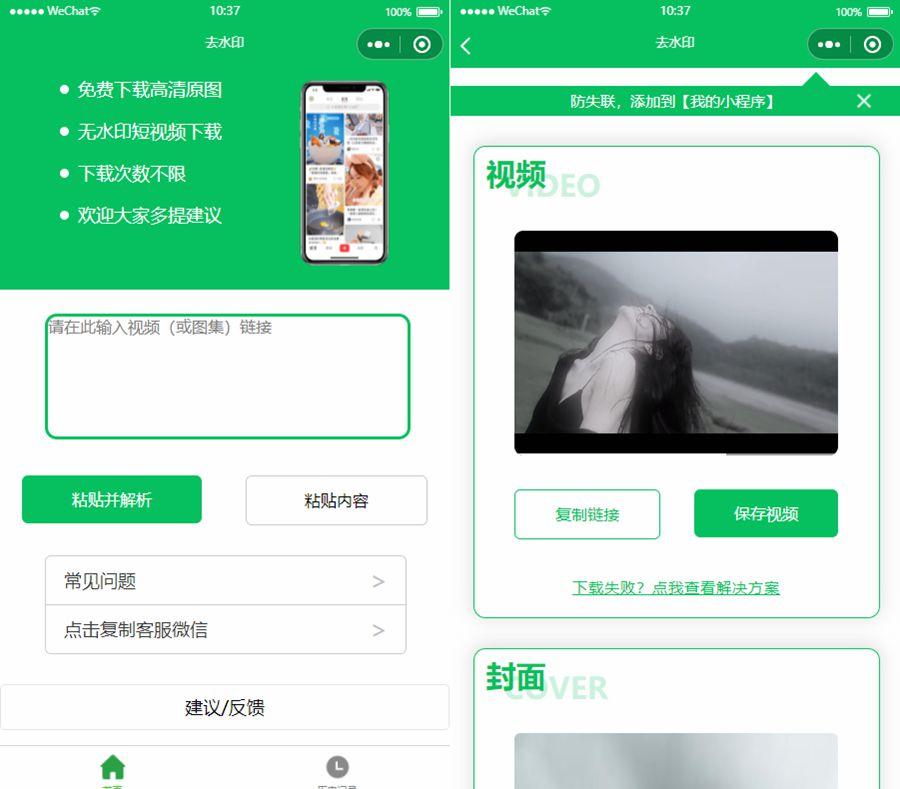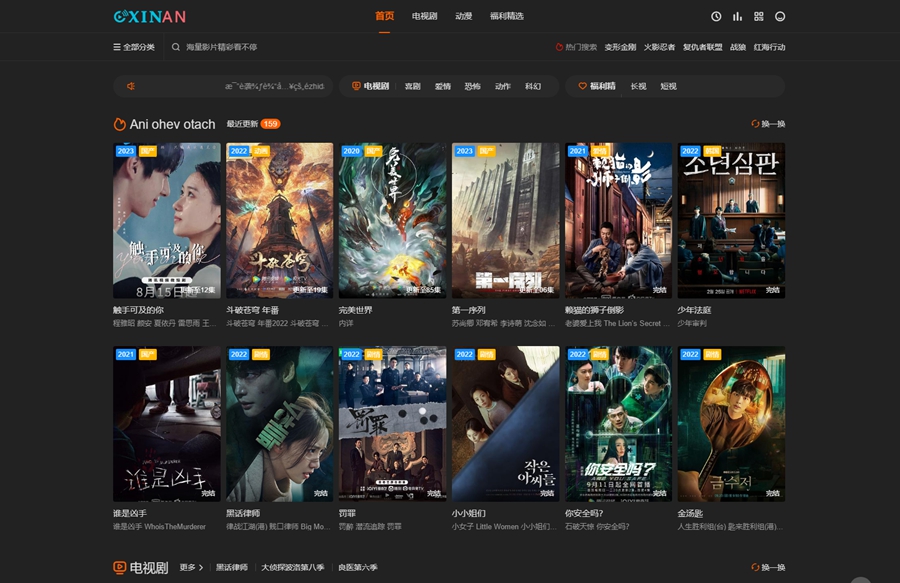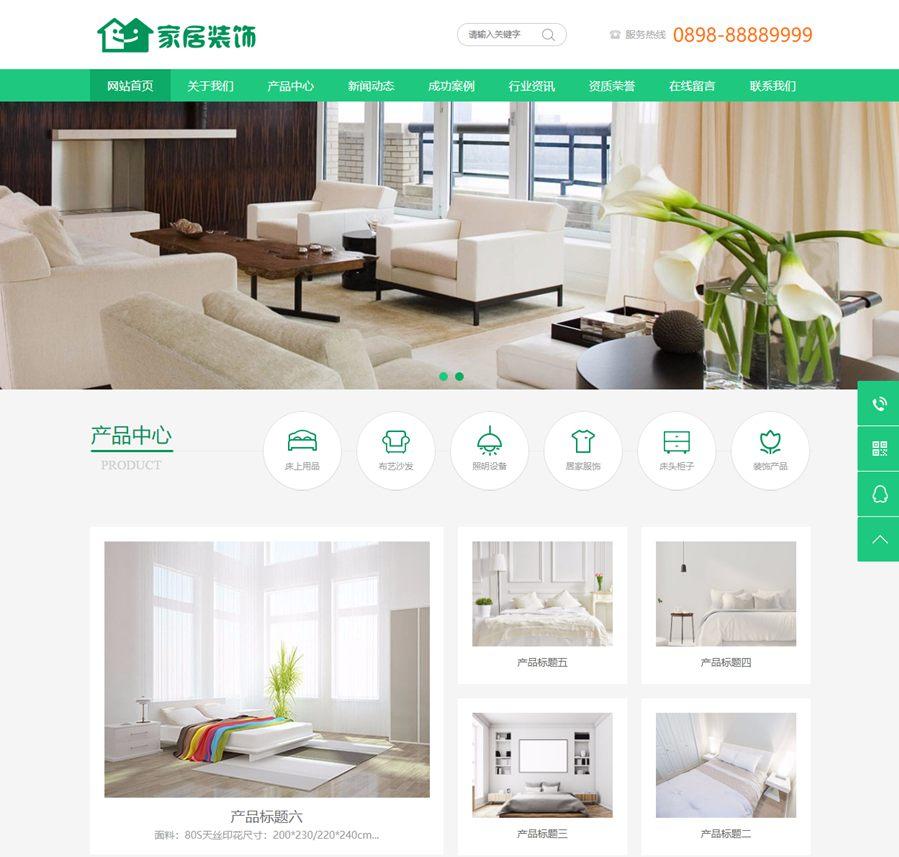DedeCMS首页RSS订阅源制作详解
2023-02-27教程围观次
简介织梦DedeCMS默认的RSS订阅源是根据栏目分类来生成的,这样就不能让用户订阅整个网站的RSS,下面织梦技术研究中心就教大家如何给网站做全站RSS输出:首先,添加一个RSS模板,文件名为:index_rss.htm,将这个RSS模板文件放到/templets/plus/目录下。文件内容为下面的代码:{dede:global.cfg_webname/}{dede:global.cfg_baseho
| 织梦DedeCMS默认的RSS订阅源是根据栏目分类来生成的,这样就不能让用户订阅整个网站的RSS,下面织梦技术研究中心就教大家如何给网站做全站RSS输出: 首先,添加一个RSS模板,文件名为:index_rss.htm,将这个RSS模板文件放到/templets/plus/目录下。文件内容为下面的代码: <? version="1.0" encoding="{dede:global.cfg_soft_lang /}" ?><rss version="2.0"><channel>< >{dede:global.cfg_webname/}</ >< >{dede:global.cfg_ host/}</ ><de ion>{dede:global.cfg_de ion/}</de ion><language>zh_cn</language><generator>{dede:global.cfg_webname/}</generator><webmaster>{dede:global.cfg_adminemail/}</webmaster>{dede:arclist row='50' orderby='pubdate' len='200'}<item>< ><![CDATA[[field: /]]]></ >< >[field:arcurl/]</ ><category>[field:typename/]</category><pubdate>[field:pubdate function='strftime("%a,%d%b%Y%H:%M:%S +0800",@me)'/]</pubdate><de ion><![CDATA[[field:array runphp='yes']@me = (strpos(@me['litpic'],'defaultpic') ? "": "<a [email=href='%7B@me[%22arcurl%22]%7D']href='{@me["arcurl"]}'[/email] target='_blank'><img [email=src='%7B@me[%22litpic%22]%7D']src='{@me["litpic"]}'[/email] border='0' /><br />");[/field:array][field:de ion function='html2text(@me)'/] ... ]]></de ion></item>{/dede:arclist}</channel></rss> | 然后在网站根目录中添加rss.php文件,文件内容为下面的代码: <?phprequire_once (dirname(__FILE__) . "/include/common.inc.php");require_once DEDEINC."/arc.partview.class.php";$pv = new PartView();$pv->SetTemplet($cfg_ dir . $cfg_templets_dir . "/plus/index_rss.htm");header("Content-type:application/ ");$pv->Display();?> | 最后在首页index.htm模板的头部标签中添加rss属性,代码如下: < rel="alternate" type="application/rss+ " ="{dede:global.cfg_webname/}" href="/rss.php"/> | 代码添加完成后重新生成首页,然后通过浏览器上的RSS源识别按钮即可识别rss订阅源了。或者在网页其它地方添加A标签形式的订阅链接。 默认情况下,最多调用50个最新的文章,它有个好处时,是动态文件,不需要每次生成,只要有新文章,RSS就会自动更新。 |
下载链接:网站源码/小程序源码/网站模板下载
Tags:
DedeCMS
制作
首页
订阅
详解