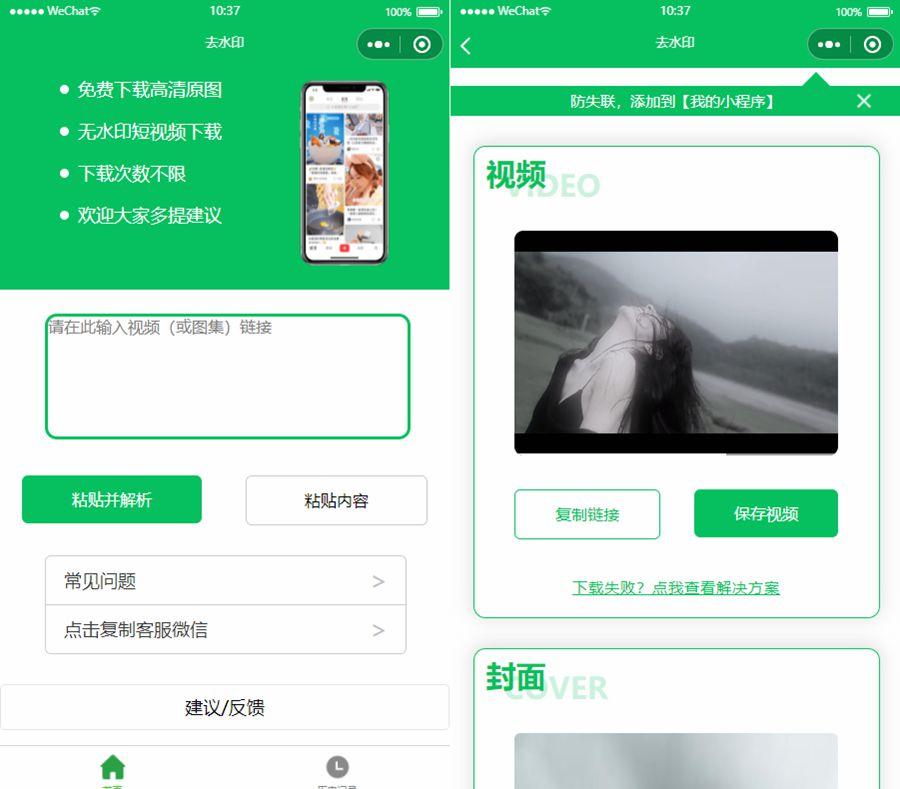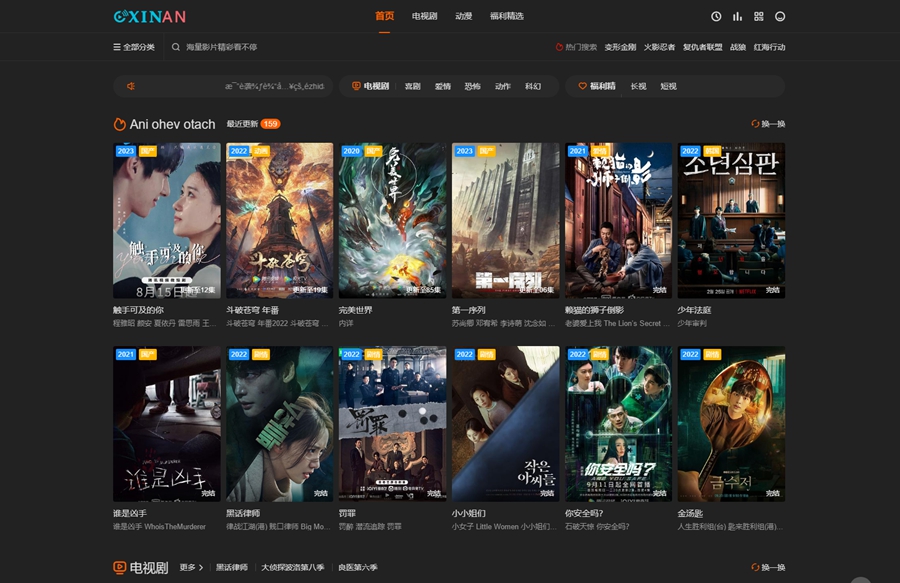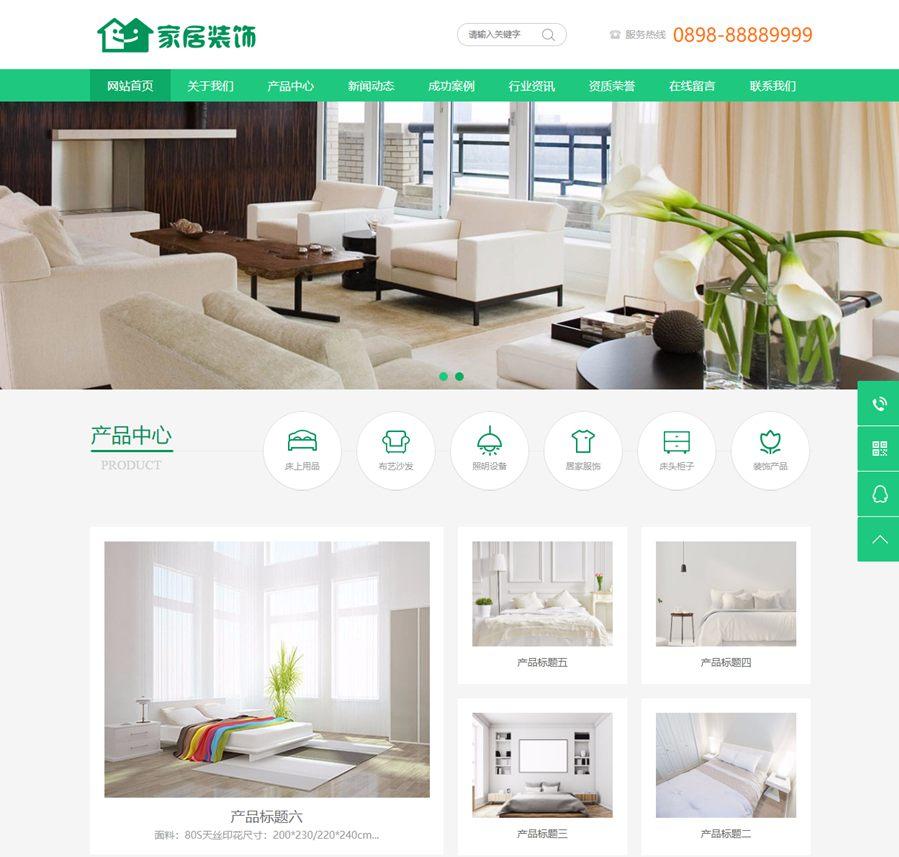首页 > 教程 >
织梦dedecms首页调用随机文章并定时自动更新
2023-02-28教程围观次
简介织梦首页静态化以后,如果不重新生成,它是不变的,即便你在首页随机调用文档也不会自动更新。但是静态页面又不能使用php功能,那又要用到js来引入php文件,才能行得通。下面小编直接告诉大家方法:在plus目录下新建一个名为autoupdate.php的php文件写入一下代码:
织梦首页静态化以后,如果不重新生成,它是不变的,即便你在首页随机调用文档也不会自动更新。但是静态页面又不能使用php功能,那又要用到js来引入php文件,才能行得通。下面小编直接告诉大家方法:
在plus目录下新建一个名为autoupdate.php的php文件写入一下代码:
在plus目录下新建一个名为autoupdate.php的php文件写入一下代码:
<?$updatetime = 1800;//自动更新时间,单位为秒,这里我设为一小时,大家可以自行更改。$fpath = "../data/update_time.inc";//记录更新时间文件,如果不能达到目的,请检查是否有读取权限。include( $fpath );if(empty($last_time)){ $last_time = 0;}if((time()-$last_time)>=$updatetime ){ define('DEDEADMIN', ereg_replace("[/\]{1,}",'/',dirname(__FILE__) ) ); require_once(DEDEADMIN."/../include/common.inc.php"); require_once(DEDEINC."/arc.partview.class.php"); $templet = "xunmzy/index.htm";//这里是首页模板位置,当前是dede默认首面位置。 $position = "../index.html"; $homeFile = dirname(__FILE__)."/".$position; $homeFile = str_replace("\", "/", $homeFile ); $homeFile = str_replace( "//", "/", $homeFile ); $pv = new PartView(); $pv -> SetTemplet( $cfg_ dir.$cfg_templets_dir."/".$templet ); $pv -> SaveToHtml( $homeFile ); $pv -> Close(); $file = fopen( $fpath, "w"); fwrite( $file, "<?phpn"); fwrite( $file,"$last_time=".time().";n"); fwrite( $file, '?>' ); fclose( $file );}?> |
然后在首页插入一下js:
< src="/plus/autoupdate.php" type="text/ "></ > |
最后重新生成首页,做完这些就完成了调用随机文章并定时自动更新
下载链接:网站源码/小程序源码/网站模板下载