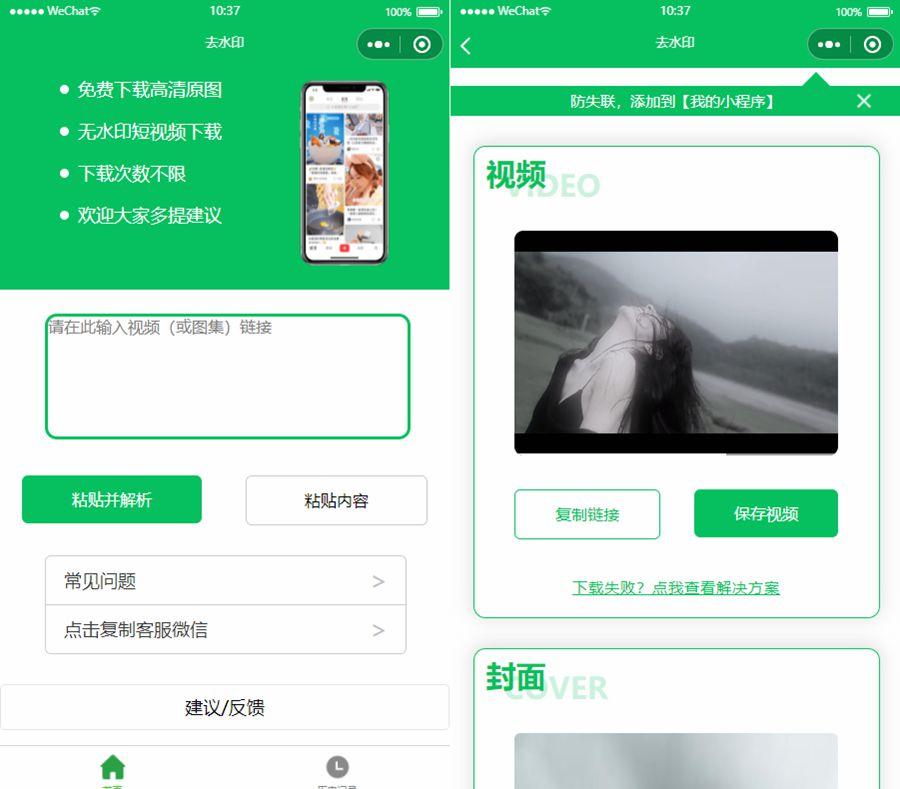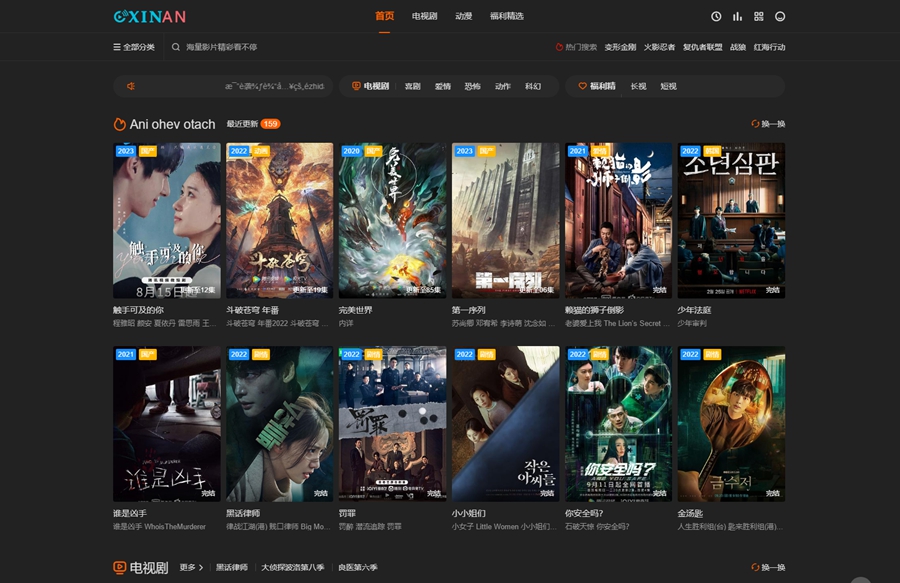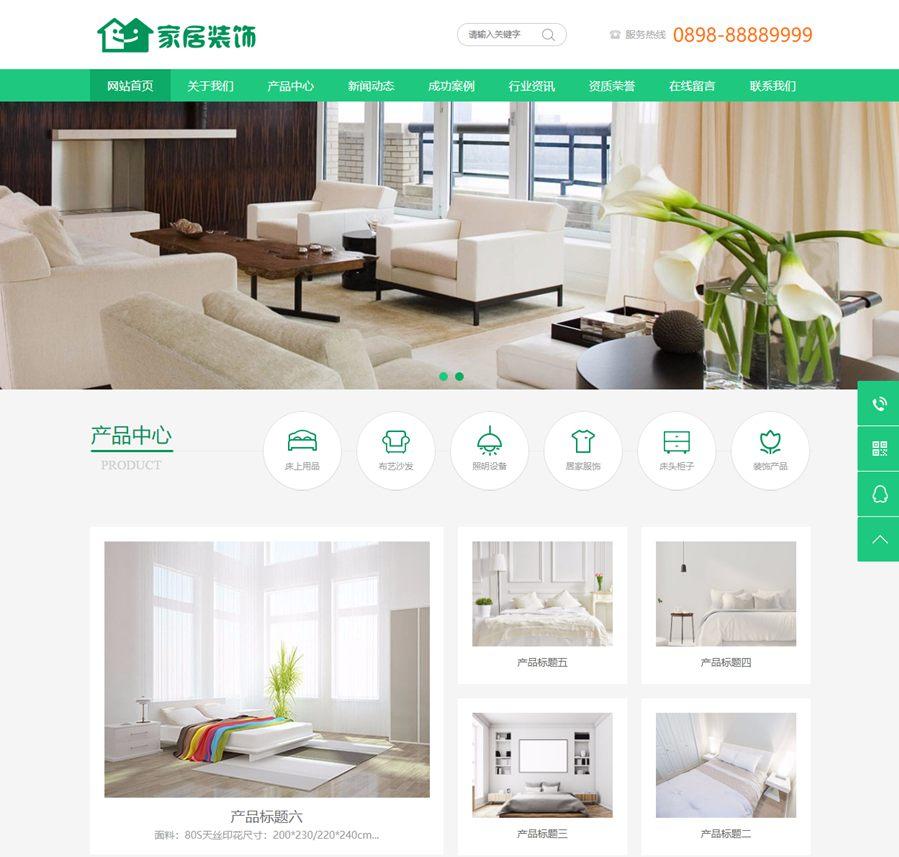首页 > 教程 >
dedecms下载模块加入迅雷联盟代码的方法
2023-03-05教程围观次
简介织梦dedecms下载模块加入迅雷联盟代码的方法。修改/plus/download.php文件查找
| 织梦dedecms下载模块加入迅雷联盟代码的方法 。 修改 /plus/download.php 文件 查找 <?php MB5U@COM 在它上面加入 < src="http://pstatic.xunlei.com/js/webThunderDetect.js"></ > 在它下面加入 require("encode.inc"); 查找 else if($open==1){ $ = 64_decode($ ); echo "< language=’ ’>location="$ ";</ >"; exit(); 替换为 else if($open==1){ $ = 64_decode($ ); $Url = ("你的网站url".$ ); $thunderUrl = ThunderEncode($Url); echo "< >OnDownloadClick(‘".$thunderUrl."’,”,location.href,’你的联盟id’,2,”)</ >"; exit(); } 把迅雷联盟的 encode.inc 文件 放到 plus 目录, 登陆织梦dedecms后台 系统设置 – 软件频道设置 把 附件下载方式 修改为 链接到跳转页面 。 |
下载链接:网站源码/小程序源码/网站模板下载