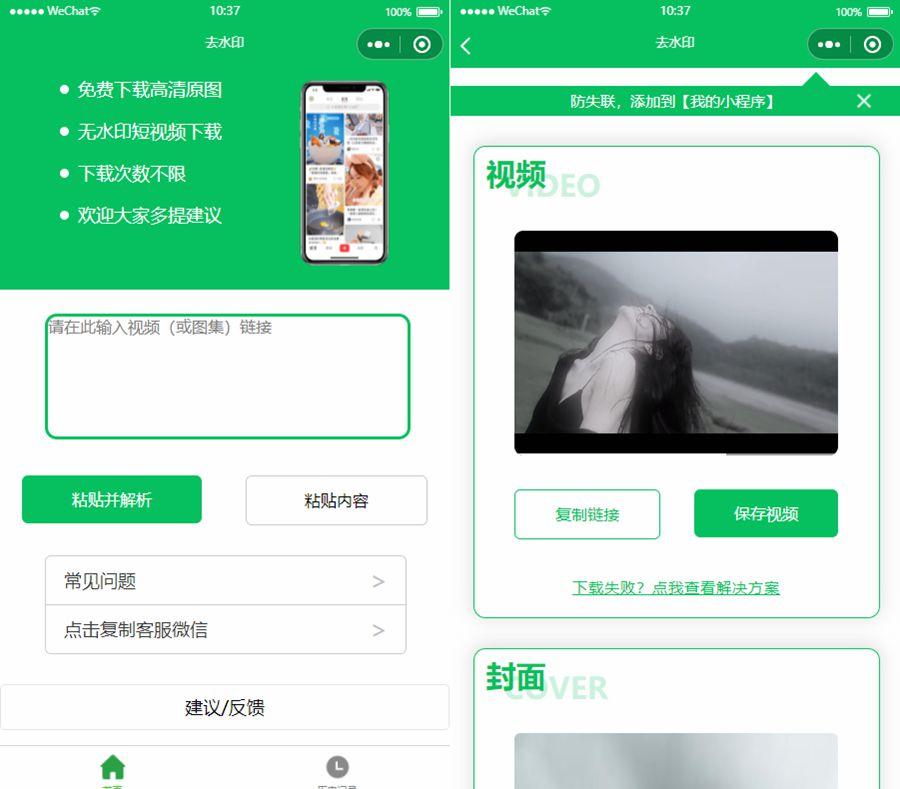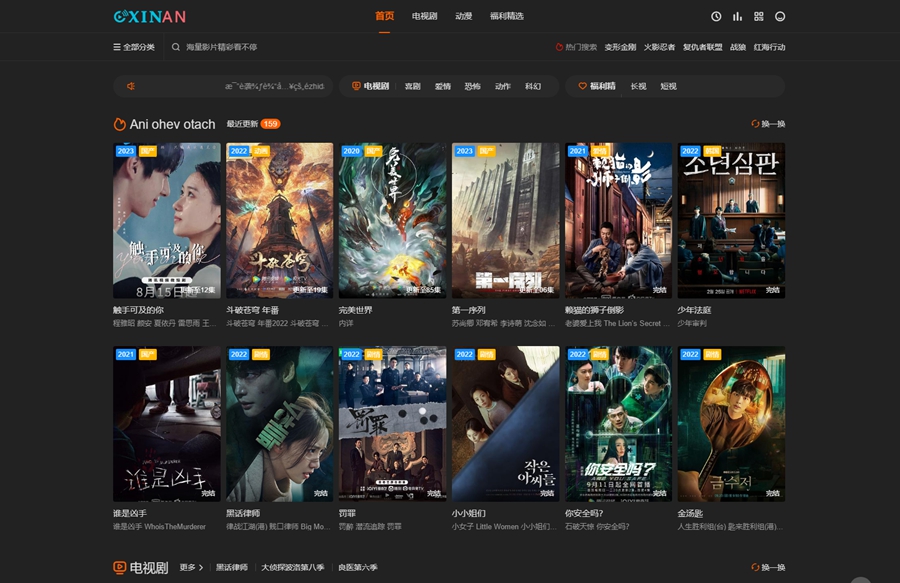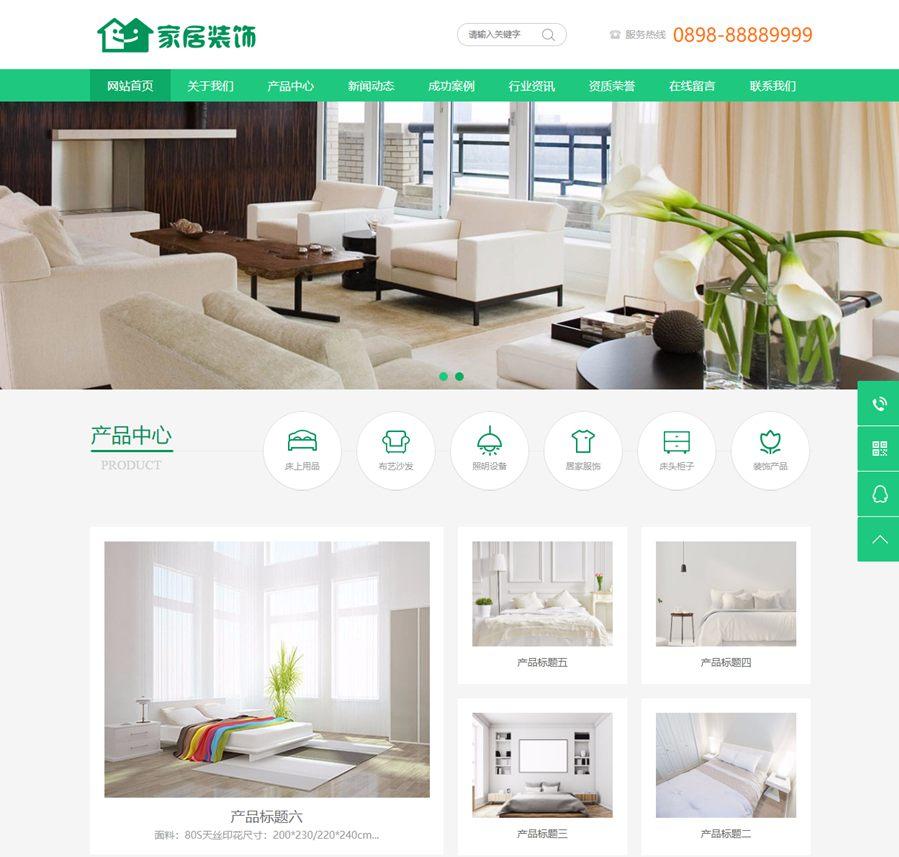首页 > 教程 >
完美解决织梦channelartlist标签不支持currentstyle属性
2023-04-01教程围观次
简介文章介绍打开includetaglibchannelartlist.lib.php找到$pv->Fields['typeurl']=GetOneTypeUrlA($typeids[$i]);在此行代码下方增加以下代码:if($typeids[$i]['id']==$refObj->TypeLink->TypeInfos['id']||$typeids[$i]['id']==$refObj->Typ
文章介绍
打开includetaglibchannelartlist.lib.php
找到
-
$pv->Fields['typeurl'] = GetOneTypeUrlA($typeids[$i]);
在此行代码下方增加以下代码:
if($typeids[$i]['id'] == $refObj->Type ->TypeInfos['id'] || $typeids[$i]['id'] == $refObj->Type ->TypeInfos['topid'] ){ $pv->Fields['currentstyle'] = $currentstyle ? $currentstyle : 'current'; } else{ $pv->Fields['currentstyle'] = ''; } |
网上找到的一般没有加$typeids[$i]['id'] ==$refObj->Type ->TypeInfos['topid']
添加这个后才能对二级栏目也起作用
调用方法:
{dede:channelartlist typeid='2' currentstyle='current'} <li class='{dede:field.currentstyle/}'><a href='{dede:field name='typeurl'/}'>{dede:field name='typename'/}</a></li> 。。。 {/dede:channelartlist} |
如果是当前栏目则 li的class属性显示current,否则显示class='' ,也可以修改currentstyle='这里改为你需要的类名'。
下载链接:网站源码/小程序源码/网站模板下载